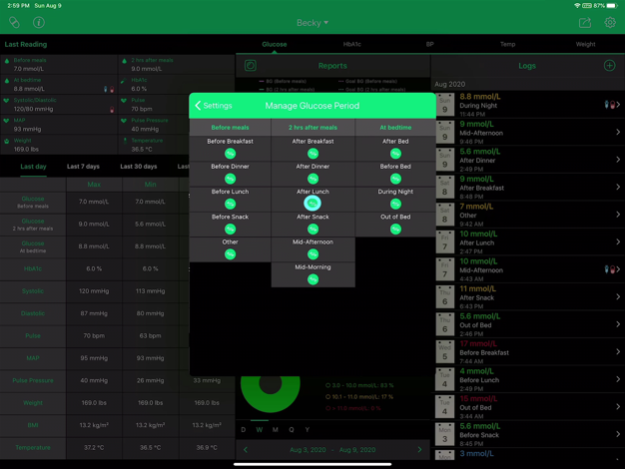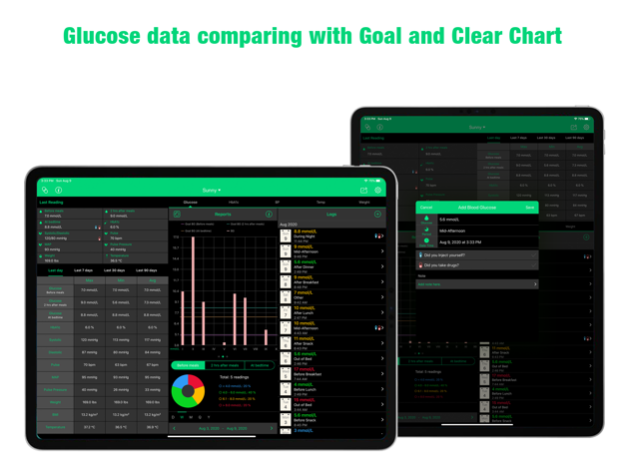PHR Manager 5.0
Continue to app
Free Version
Publisher Description
PHR Manager is a sweet helper to manage blood pressure, glucose, HbA1c, temperature, weight and medicine taken logs for you and your family.
By tracking these readings in one app, you can check your numbers anywhere and anytime, and you can share the logs easily to doctors or even print the logs directly in app.
Each type of reading is put in its separate page, thus it is very convenient and clear to check the main readings’ level and the changes. Also this app will generate comprehensive reports for each reading, make it easier for your doctors to learn how you are doing recently.
Main Functions:
⁃ Manage blood glucose with date time, number, period of the day and note.
⁃ Manage HbA1c with number, date and note text.
⁃ Manage blood pressure with date, diastolic, systolic, pulse, MAP and note.
⁃ Manage temperature with date, number, position, symptoms and note.
⁃ Manage weight with date, number, BMI, difference with last log and note.
⁃ Manage the drugs and pill taken logs.
⁃ Generate reports with tendency charts and range statistics.
⁃ Create unlimited reminders.
⁃ Manage multiple profiles and track their info separately.
⁃ Set the normal level range for each reading.
⁃ Export data by email in form of PDF, CSV or HTML.
⁃ Supports importing data from CSV Zip files.
⁃ Print data directly in app.
⁃ Passcode protection.
⁃ iCloud and Dropbox backup and restore.
⁃ Supports transferring data to the Health app.
Your doctors will like this app, just start using!
If you have any question, please email to yqapps@tom.com.
Sep 8, 2023
Version 5.0
⁃ Adds Korean, Arabic, Czech, Dutch, Indonesian, Polish, Thai, Traditional Chinese, Hindi and Malay.
⁃ Other minor bugs fixed.
About PHR Manager
PHR Manager is a free app for iOS published in the Health & Nutrition list of apps, part of Home & Hobby.
The company that develops PHR Manager is Zhengzhou Yeqiang Technology Co., Ltd. The latest version released by its developer is 5.0.
To install PHR Manager on your iOS device, just click the green Continue To App button above to start the installation process. The app is listed on our website since 2023-09-08 and was downloaded 1 times. We have already checked if the download link is safe, however for your own protection we recommend that you scan the downloaded app with your antivirus. Your antivirus may detect the PHR Manager as malware if the download link is broken.
How to install PHR Manager on your iOS device:
- Click on the Continue To App button on our website. This will redirect you to the App Store.
- Once the PHR Manager is shown in the iTunes listing of your iOS device, you can start its download and installation. Tap on the GET button to the right of the app to start downloading it.
- If you are not logged-in the iOS appstore app, you'll be prompted for your your Apple ID and/or password.
- After PHR Manager is downloaded, you'll see an INSTALL button to the right. Tap on it to start the actual installation of the iOS app.
- Once installation is finished you can tap on the OPEN button to start it. Its icon will also be added to your device home screen.